Comparing Packages for Batching LLM Tasks
comparing-packages.RmdOverview
This vignette compares different approaches to batching LLM operations in R. The two main packages that provide batch processing capabilities are:
Package Comparison
hellmer
Focuses on synchronous batch processing with robust features:
library(hellmer)
chat <- chat_sequential(chat_claude, system_prompt = "Reply concisely")
result <- chat$batch(list("What is 2+2?",
"Name one planet.",
"Is water wet?",
"What color is the sky?"))
result$progress()
result$texts()
result$chats()Key features:
- Ellmer’s tooling and structured data extraction
- State persistence and recovery
- Progress tracking
- Configurable output verbosity
- Automatic retry with backoff
- Timeout handling
- Sound notifications
tidyllm
Supports both synchronous and asynchronous batch processing with basic features and a side-effect-free, pipeline-oriented user interface:
library(tidyllm)
# Basic asynchronous batching
glue("Write a response to: {x}",
x = c(
"What is 2+2?",
"Name one planet.",
"Is water wet?",
"What color is the sky?"
)) |>
purrr::map(llm_message) |>
send_batch(claude()) |>
saveRDS("claude_batch.rds")
readRDS("claude_batch.rds") |>
check_batch(claude())
# Synchronous batching
conversations <- c(
"What is 2+2?",
"Name one planet.",
"Is water wet?",
"What color is the sky?"
) |>
purrr::map(~ {
llm_message(.x) |>
chat(claude())
})Key features:
- Both synchronous and asynchronous processing options
- Asynchronous processing supports Anthropic, OpenAI, Mistral, and Ollama APIs
- Efficient parallel request queuing for Ollama
- Status checking capabilities for async jobs
- Cost savings (~50% cheaper for async)
Limitations of synchronous batching:
- No progress feedback during processing
- No state management or recovery
- Returns simple chat objects with no methods
- No automatic retry or error handling
- No timeout management
Benchmark
When comparing the performance between the two packages and methods (n = 10), hellmer’s parallel processing has the best performance.
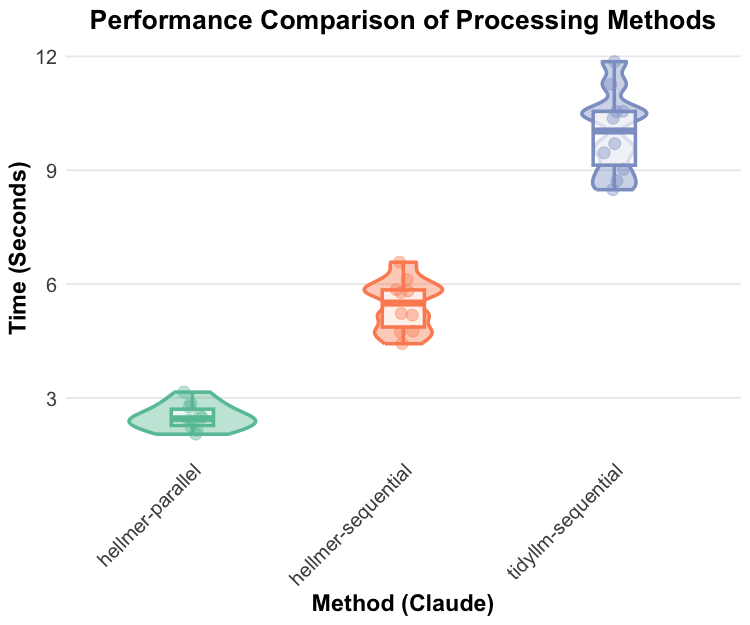
Honorable Mentions
These packages provide batch processing capabilities for Ollama models:
mall
mall provides synchronous batching for local Ollama models with features like row-wise dataframe processing, integrated caching, and pre-built NLP task prompts.
rollama
rollama specializes in efficient batch processing for Ollama models, particularly for structured tasks like zero-shot classification.
Performance Considerations
-
Synchronous (hellmer):
- Better for immediate feedback and structured tasks
- Blocks R until completion
- Consumes local resources
- Provides robust error handling and state management
-
Asynchronous (tidyllm):
- Better for long-running jobs and cost savings
- Requires status checking
- Does not block R
- Outsources batching compute
- Limited error handling and state management
The choice between these approaches depends on your specific needs for error handling, state management, and execution environment. For production workflows requiring robust error handling and state management, hellmer provides the best solution. For simple batching needs or when async processing is preferred, tidyllm offers a flexible alternative.